Although many admin tasks take just a few minutes to complete, when they compound over time, even the simplest tasks can become time-consuming and costly.
As part of day-to-day operations, many UK businesses need to cross-reference company numbers through Companies House to ensure the information provided to them is correct. Typically, this requires an individual within the company to open the Companies House website and manually enter the company information.
This is a clear example of a task that individually takes a small amount of time, but when done multiple times over days, weeks and months can consume considerable resources. This is why we created our Companies House Company Lookup module.
Below we explore how the need for this module came about and how it works…
The Challenge
Our customer reached out to us, asking if there was a way we could help them speed up the process of checking company numbers.
During our discussion we discovered that to do this they were currently having to leave Odoo, open the Government website and manually check the company number provided by their customer.
The Solution
Odoo is all about making life easier for our customers, so we committed to solving this issue for them.
To do this, we built a module that allows Odoo users to quickly and easily check whether a UK company number is valid right from inside Odoo. This occurs when a user enters the provided number into the partner form, meaning they no longer have to leave the app in order to validate correct company details.
Helpfully, this module also provides other key company information once the number has been input. This includes company name, type and sic code.
How it Works
The Companies House Company Lookup module allows users to validate a partner’s company number when entering it on the create a contact form. It achieves this seamlessly by communicating with the UK Government Companies House API - automatically validating the number entered. When viewing the new company number contact, it will display the registered company’s information such as name, type and sic codes.
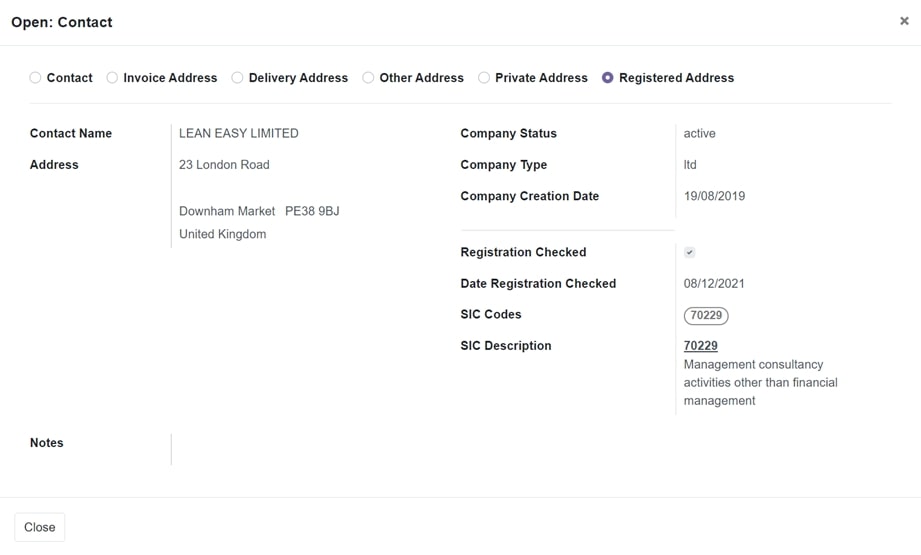
Visual Field Indications:
- If the number is being validated, a yellow clock will appear next to the field
- If the number entered is valid, a green tick will appear next to the field
- If the number entered is invalid, a red cross will appear next to the field
Visual Banner Indications:
- If the number entered is invalid, a red warning banner will be displayed at the top of the form
