Many of our customers have an in-house development team that supports bug fixes by using management systems such as ClickUp. However, it is uncommon for these customers to have a smart, seamless way to report and organise bug reports in a way that streamlines the process.
So, we created the ClickUp User Support module for Odoo.
The Challenge
On occasion, our customers will come across bugs within Odoo which need to be fixed. Failure to fix these bugs in a timely manner can lead to delays in work, which ultimately cost the company time and money.
Ordinarily, when a team member comes across a bug they would need to leave Odoo and report it via Microsoft Teams or physically come into the office to notify the development team of the issue. This was identified as an incredibly inefficient process and we were tasked with finding a suitable solution.
The Solution
We created and rolled out the ClickUp User Support module to remedy the challenge. This module extended the base module ‘User Support’ with the ClickUp task management application. So, when an internal Odoo user reports a bug or requests a feature, a new ClickUp task will automatically be created in the respective board.
The solution we created also facilitates the sending of messages between Odoo and ClickUp and vice versa – drastically improving the ease of communication.
Practically this means that if you have an Odoo development team and they use ClickUp for their task management – you can now directly create tasks in ClickUp and no longer have to create, send and check emails for bug reports. This approach makes it much easier to keep track of progress, simplifying and speeding up the development process.
How it Works
Our module allows users to create bug reports and feature requests within Odoo. These reports are then given a priority and description, along with a screenshot taken at the time of the request. This information is then sent directly to ClickUp where it automatically creates a new task on the specified ClickUp board.
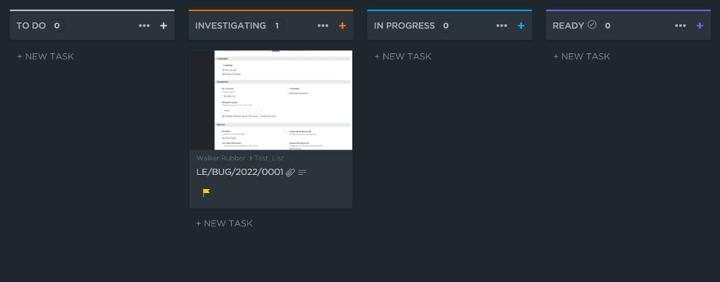
You can also send messages in both directions: from Odoo to ClickUp and from ClickUp to Odoo.
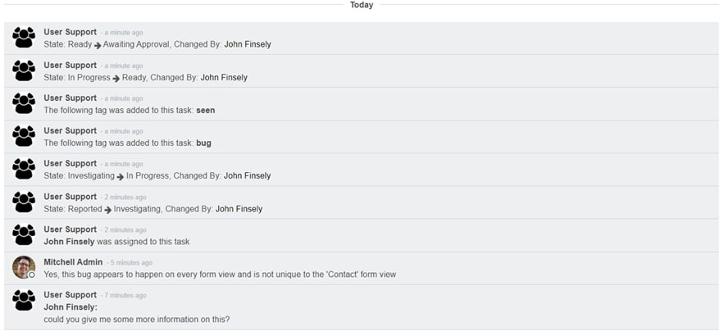
To send a message from Odoo to ClickUp, send a message in the chatter section of the bug report or feature request. This message will then show up on ClickUp as a message for that task. To send a message from ClickUp to Odoo, you will need to mention (@) the user on ClickUp who linked ClickUp with Odoo.

When a task is moved to the ‘Waiting Approval Status’, an activity will be created on Odoo for the user who reported the bug or requested the feature to mark it as complete or close the activity.