Odoo is a powerful tool that allows many organisations to automate all completed procedures – vastly increasing efficiency. However, many of these businesses require automated printing in order to achieve full efficiency. This is something that Odoo does not offer by default.
So, we solved this issue by developing the PrintNode Remote Print module.
The Challenge
When using Odoo in its simplest form, our customers would have to manually download all reports to print them – even though the business processes behind those reports were fully automated. This means the user would have to leave Odoo, find the correct report on their device and print it – which can be time-consuming and confusing.
We were challenged to make this process easier.
The Solution
Our solution to this challenge came in the form of the PrintNote Remote Printing module. This module allows users to automate both the automatic printing and automatic download of important reports.
Additionally, user groups are created to contain as many users as needed. This helps big organisations assign printers to specific departments of an organisation for each report. The benefit of this feature is that it removes the likelihood of error, as everything is done automatically - without any input needed from a user.
How it Works
We developed the module to allow the automation of report management through Odoo. This was achieved by integrating with a third-party system called PrintNode.
The module works by creating document rules which specify what report you are printing, whether to download, print or download & print the report. It also tells the platforms what printer it will go to (or default printer) and which user groups to create the rule for.
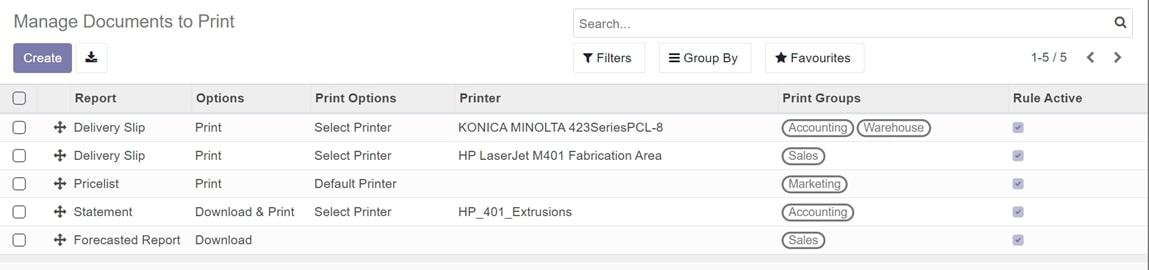
User groups are created to simplify the document rules. This is extremely handy for bigger organisations with multiple departments and printers.
The document rules are ordered in priority. So, if the user is in two document rules for the same report, it will select the highest priority one.
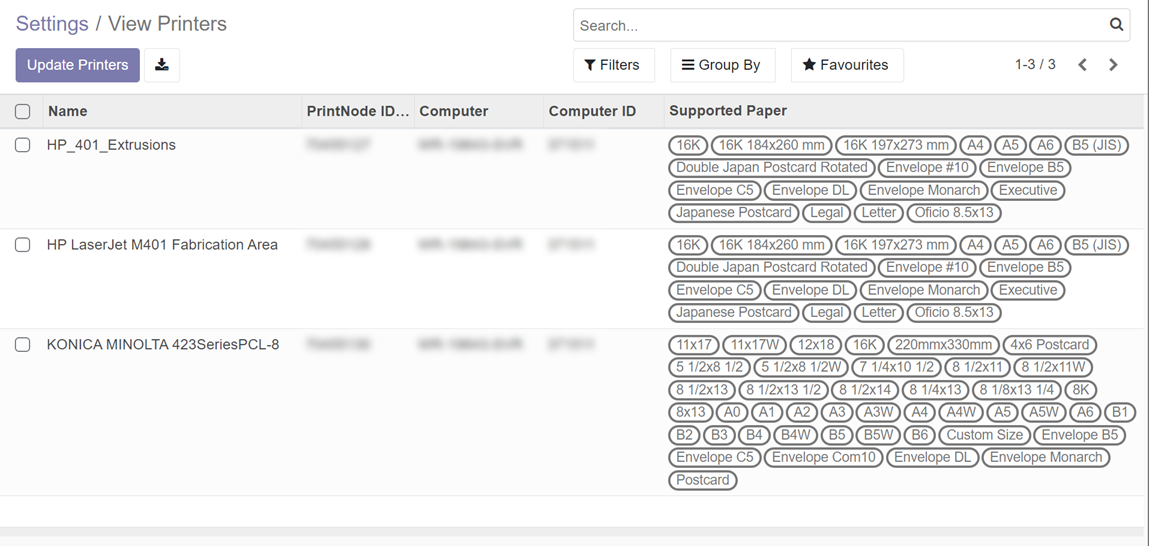
As soon as a printer is added, the app will then check the paper formats that are supported and available on the printer.