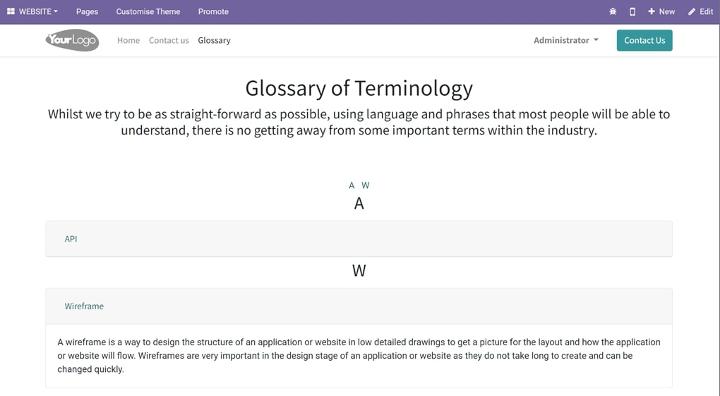Businesses that deal with technically advanced products will often include a glossary page on their website. This page helps customers to get to grips with any technical terms which may be used throughout the site, limiting confusion and saving time.
However, by default, Odoo does not offer users the ability to easily create a glossary page on their website. We remedied this issue by creating the Website Glossary module.
The Challenge
Our customer approached us to help them get around the often long-winded task of creating and updating a glossary page on their website via Odoo. They wanted to be able to easily create a glossary page as well as import and export the content when a new term needs to be added.
The Solution
We created the Website Glossary module to help our customer overcome this challenge. The tool allows users to easily create a glossary page on their website. It also makes it simple to export and import the glossary to make edits and updates when required. These tools give users the ability to instantly update their website glossary page with little hassle.
How it Works
The Website Glossary module has been specially developed to easily add a glossary page to any Odoo website. When any new term is added via a form, it will automatically be updated on the website. The glossary will automatically group the terms into groups sharing the same first letter, and then create links for each letter at the top of the page.